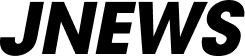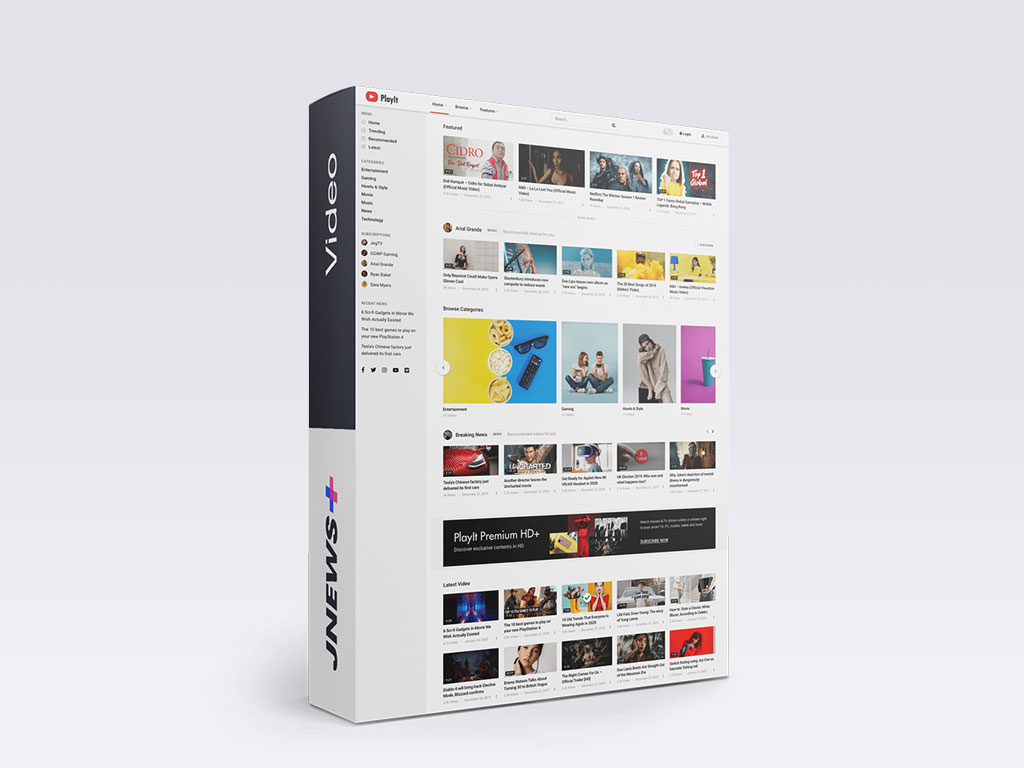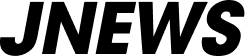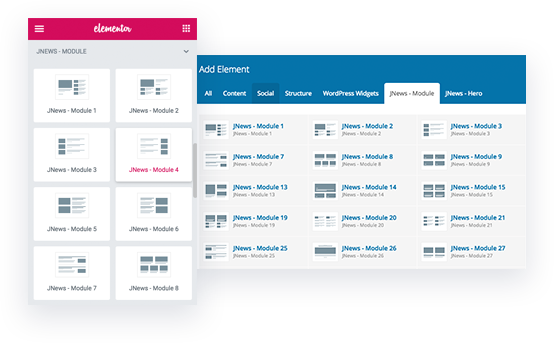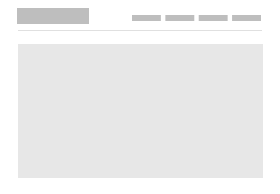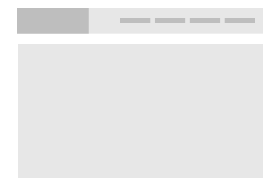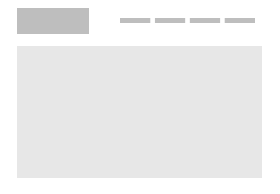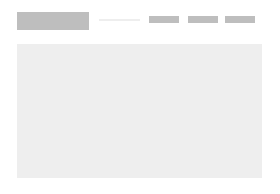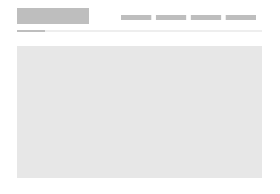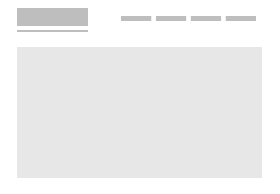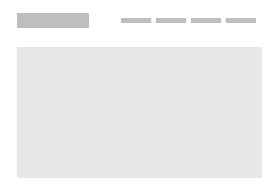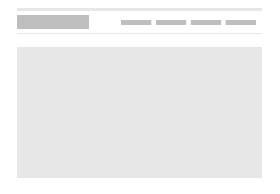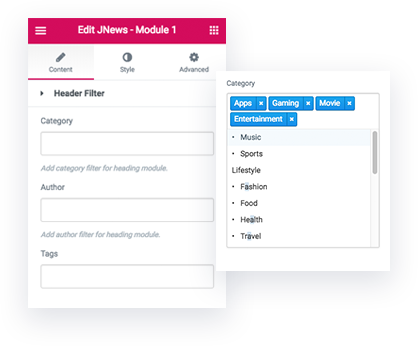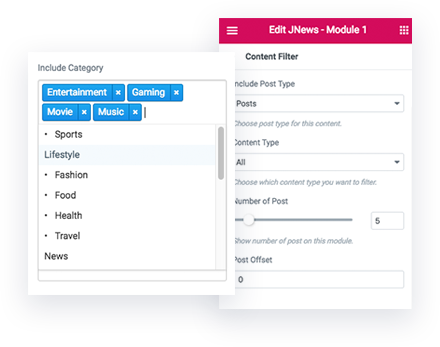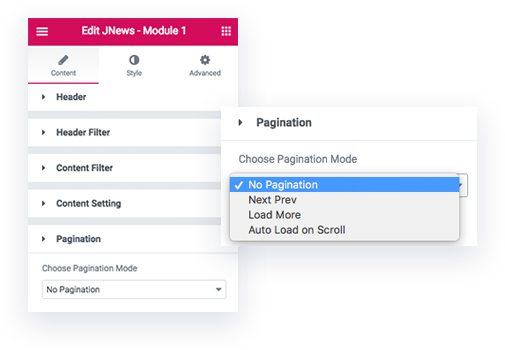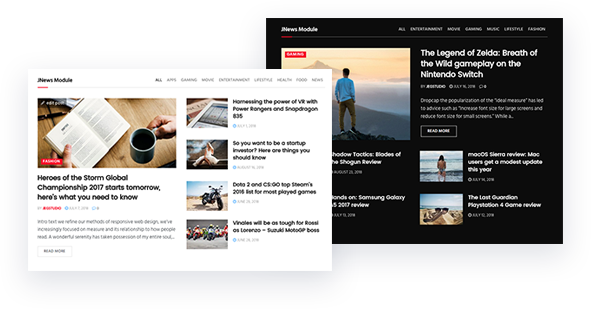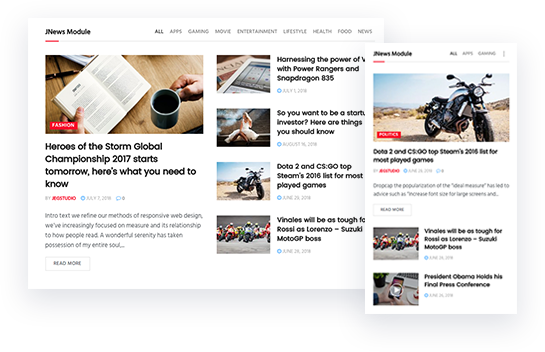
Adaptive Module Design
Each module on JNews Element has a smart feature to adapt to the size of the current column you put them into. The module design will be automatically arranged to fit with the width of the column. Some module will look totally different on different column size.